When refreshing a Hyper-V cluster in VMM, you receive the following error in the Jobs window:
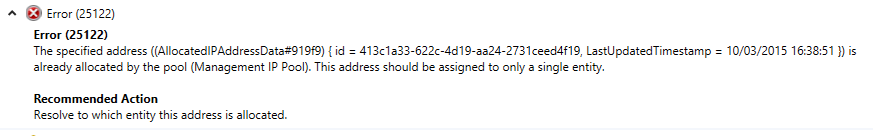
The reason for this error is because the Virtual IP (VIP) of the Hyper-V cluster has been assigned to something from a VMM IP Pool. The best way to deal with this situation is to open up the VMM PowerShell console, and run the following command:
Get-SCIPAddress | ? {$_.Name -eq "cluster IP"} | Revoke-SCIPAddress
This will release the IP reservation from the pool. However, to prevent this error from re-occurring the next time you refresh the cluster, edit the IP pool to add the cluster IP address to the list of reserved IPs.